I have received a few requests to explain how to install LinkWithin,
which consists of 3-5 boxes at the bottom of a blog post that look like this --
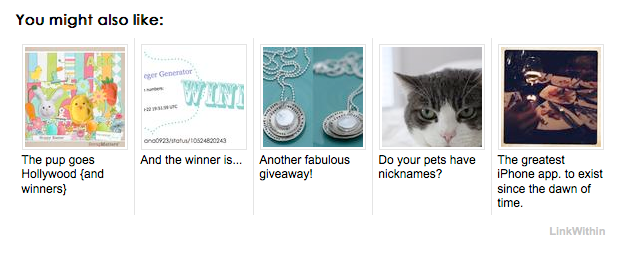
If you would like LinkWithin to appear at the bottom of each of your blog posts here is what you should do.
1. Visit LinkWithin
2. Fill out your information in this box, and click "get widget" once you have entered your info and selected the width {# of LinkWithin boxes that will appear at the bottom of each post}.
3. Make sure you are signed into your Blogger or WordPress account, and click the "install widget" link. Then, select the blog that you would like LinkWithin to appear on. At this stage of the process, you will see instructions with photographs that will explain the process.
4. You're done! It's that simple!

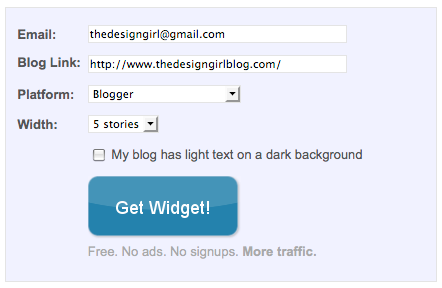
.gif)
.gif)









0 Responses So Far: